Identity Hub
Provide support agents with a centralized and intuitive interface to effectively manage customer profiles
The Identity Hub in Next Identity Assist is the gateway to customer identity data. It enables support agents, supervisors, and CIAM administrators to search and filter customer profiles, view detailed customer data, provide customer support, and more.
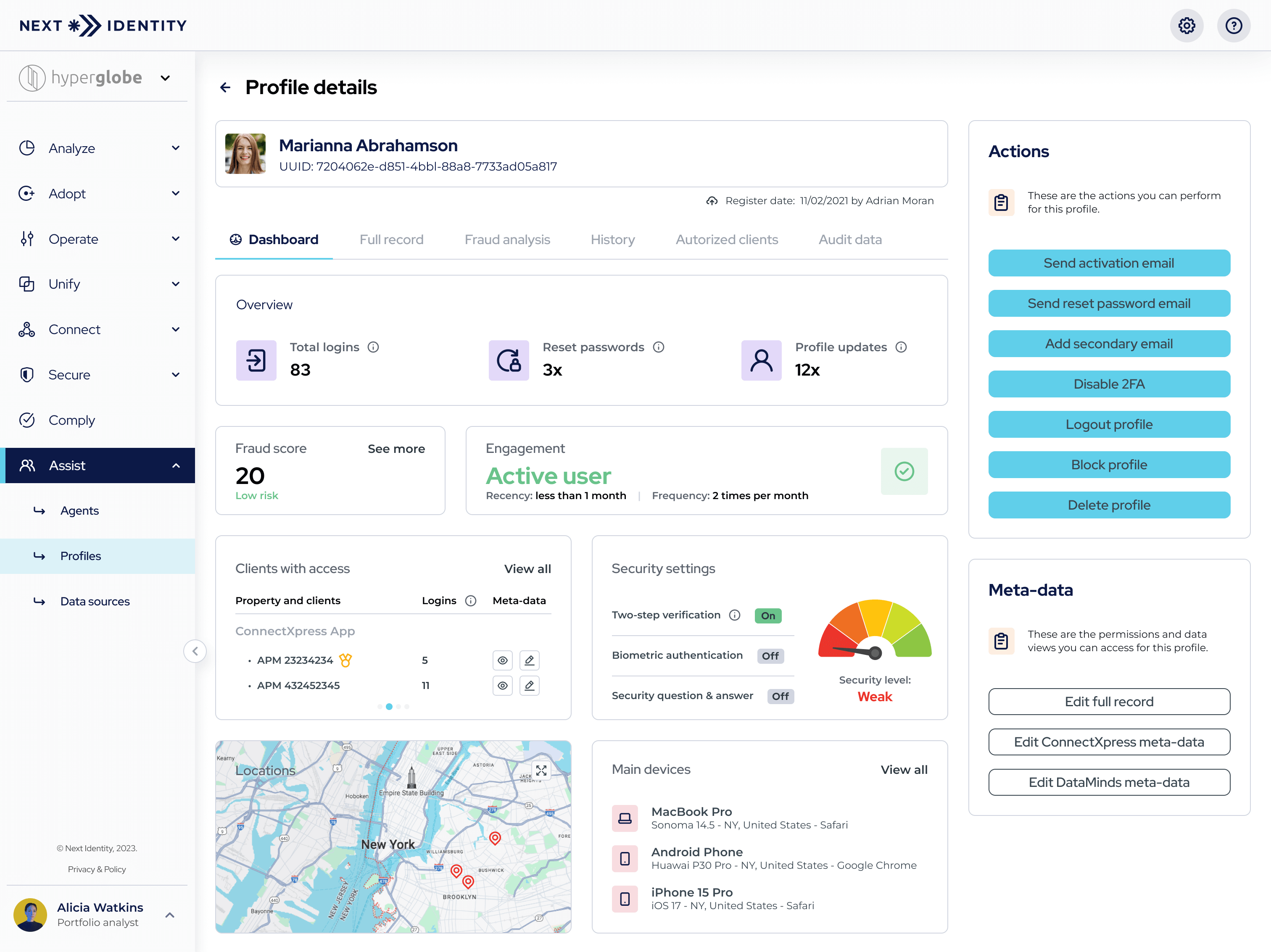
Next Identity Assist - Profile details
Profile Search
The Profile Search tool in Identity Hub empowers support agents to quickly and efficiently locate customer records. Follow these steps to use it:
- Access Identity Hub
Navigate to Assist > Profiles.\ - Select Data Source
Use the dropdown menu in the top-right corner to select the relevant data source, such as your production database or a sandbox environment.\ - Enter Search Criteria
Enter the customer's identifier in the search bar. Supported identifiers include email address, user ID, phone number, or any other unique identifier relevant to the selected data source.\ - (Optional) Apply Filters
Refine your search using filters, which may vary by data source. Available filters include:- Date range: Filter by account creation date or last login date.
- Status: Filter by account status (e.g., active, inactive, suspended).
- Organization: Filter by the organization the customer belongs to (if applicable).
- Custom attributes: Filter by custom attributes associated with the customer profile.\
- Initiate the Search
Click the Search button to initiate the search.\ - Review Search Results
Review the list of matching customer profiles displayed by Identity Hub. Each result includes key information such as the customer's name, UUID, email address, phone number, and account status.\ - Access Profile Details
Click on a customer profile from the search results to view detailed information in the Profile Details section.\
By effectively using Profile Search, support agents can quickly locate the right customer profile and access the necessary information to provide efficient and personalized support.
Profile Details
Once a customer profile has been located using Profile Search, the Profile Details section provides a comprehensive view of their information. This centralized view enables support agents to understand customer data, interactions, and history, empowering them to deliver efficient and personalized support.
Accessing Profile Details
Click on a customer profile from the search results to access their detailed information.
Information Displayed
The Profile Details section organizes data into tabs or expandable sections. Key information includes:
- Identity Data: Basic identity information such as name, email address, mobile phone number, UUID, and more.
- Account Status: Current status of the account (e.g., active, inactive, suspended).
- Profile Attributes: Attributes associated with the customer's profile, including custom attributes specific to your application.
- Authentication History: Record of past logins, including timestamps, IP addresses, and authentication methods used.
- Devices: List of devices associated with the account, such as smartphones, tablets, or computers.
- Security Information: Security-related details, such as password reset history, two-factor authentication enrollment, and security questions.
- Consent and Preferences: Customer's consent preferences for data processing, marketing communications, and other relevant activities.
- Organizations: If applicable, the organization(s) the customer belongs to.
- Activity History: Timeline of the customer's activity within your application, such as transactions, interactions, and events.
- Connected Accounts: Any connected accounts from social login providers or other integrated services.
Using Profile Details
Support agents can use this information to:
- Verify the customer's identity
- Understand their account history and activity
- Troubleshoot issues and provide solutions
- Personalize support interactions
- Update customer information if needed (with appropriate permissions)
- Gain a holistic view of the customer's relationship with your service
By offering a centralized, detailed, and intuitive view, the Identity Hub streamlines support workflows and empowers agents to deliver exceptional customer experiences.
Updated 7 months ago
