Authenticator App
Authenticator App offers a secure and flexible two-factor authentication method, enhancing user access with time-based one-time passwords (TOTP). This section provides an overview of the Authenticator App feature and details the integration patterns.
The identity journey using an Authenticator App adds an additional layer of security while maintaining user convenience. Below is the process once enabled for an application:
Step 1: Initial User Authentication
The user begins by signing in with their traditional credentials, such as a username and password.
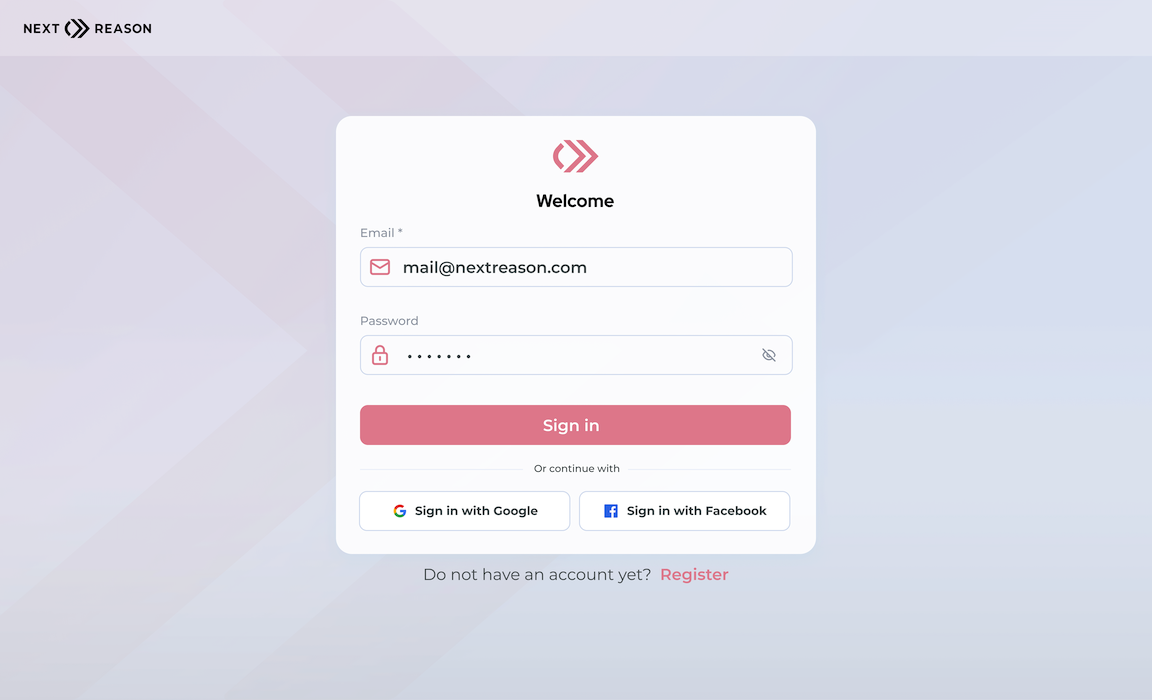
Step 2: Authenticator App introduction
After successfully signing in, the user will be presented with either a Required or Optional introduction to the Authenticator App, depending on the configured settings.
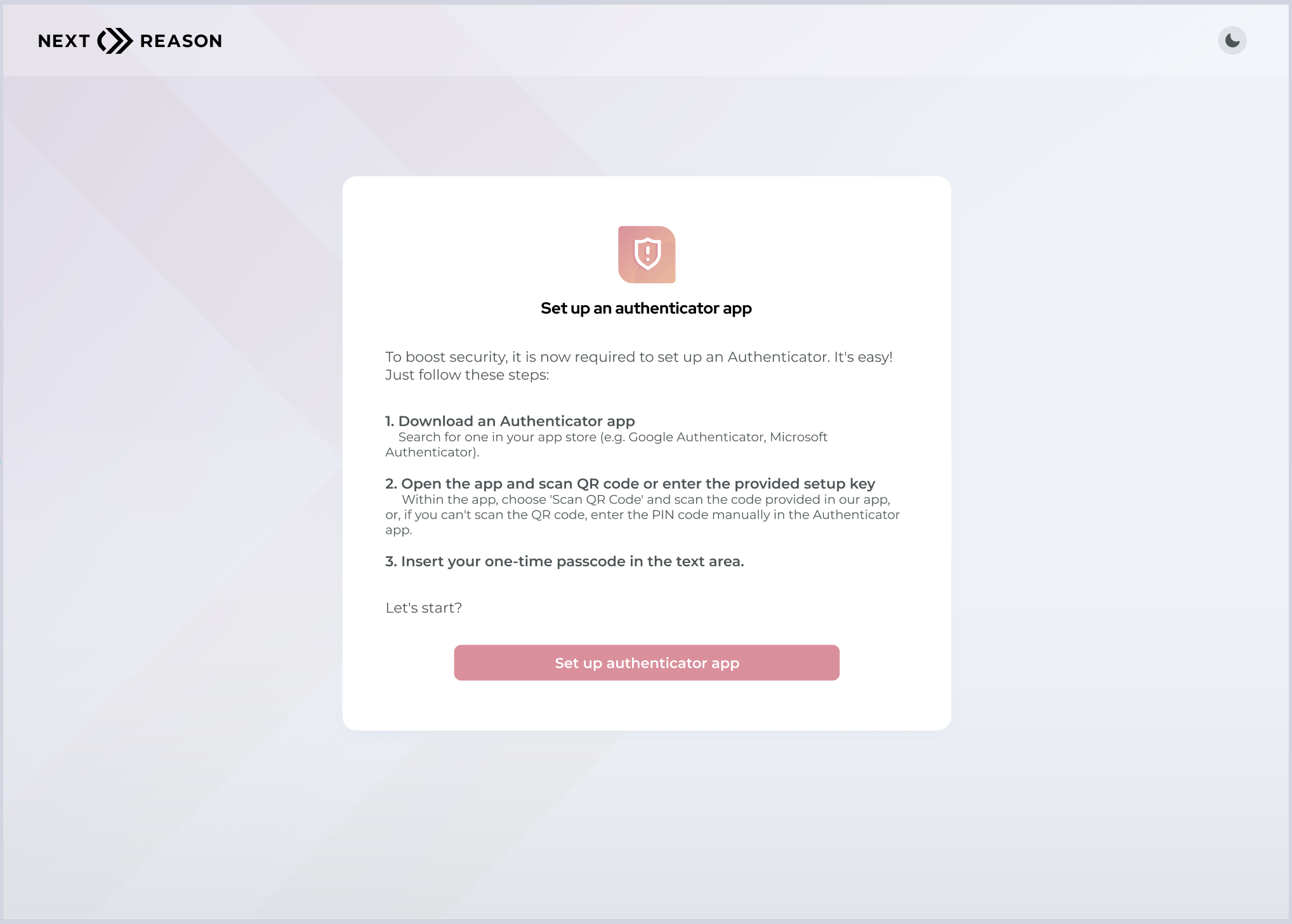
Required setting
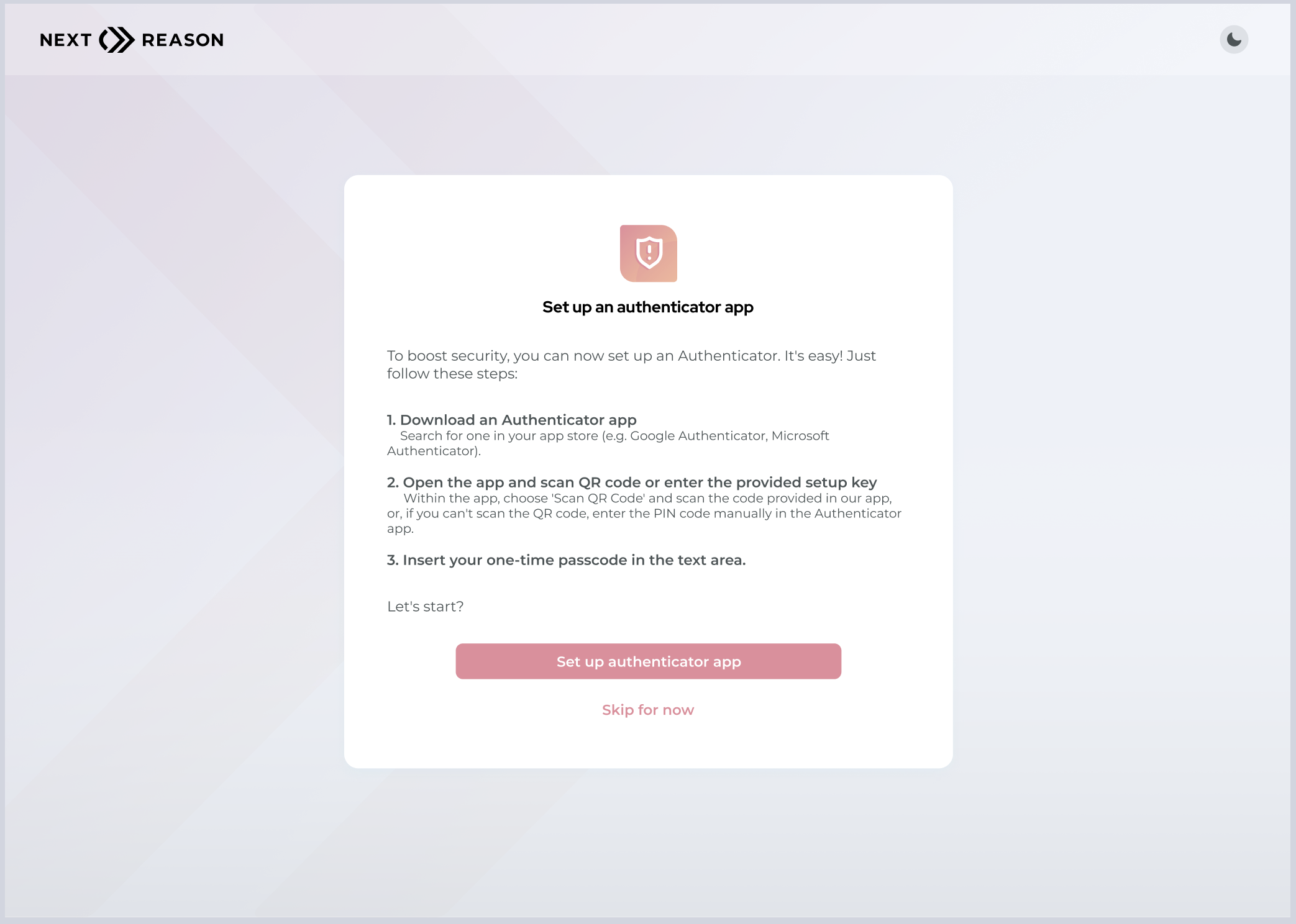
Optional setting
Device Registration Process
Users proceeding to registration will be prompted to integrate using either a QR code or a Secret Key, and will be asked to enter their Authenticator App PIN code for the first time.
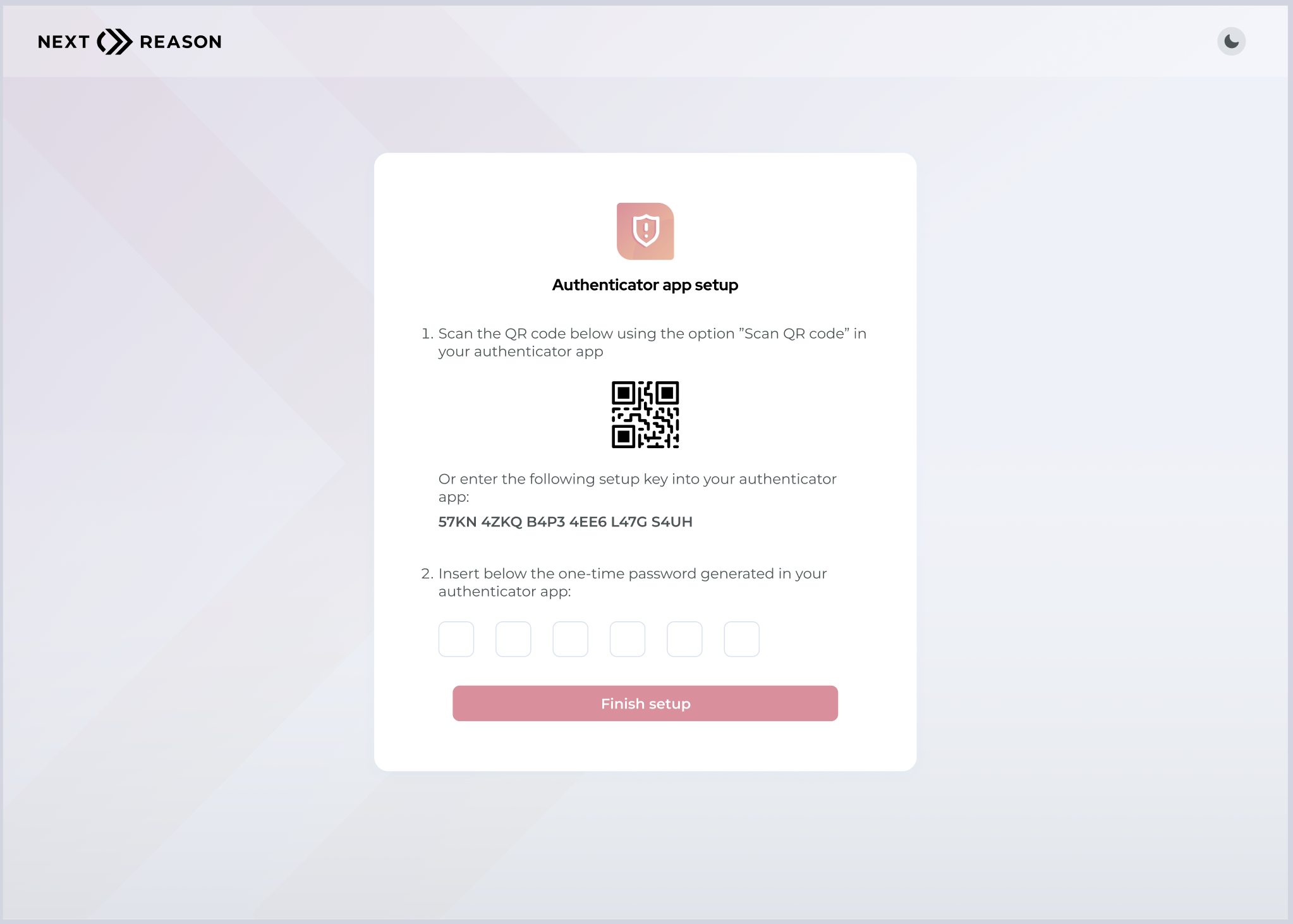
Confirmation
Upon successful submission of the PIN code, a confirmation message will explain how the subsequent 2FA process will work.
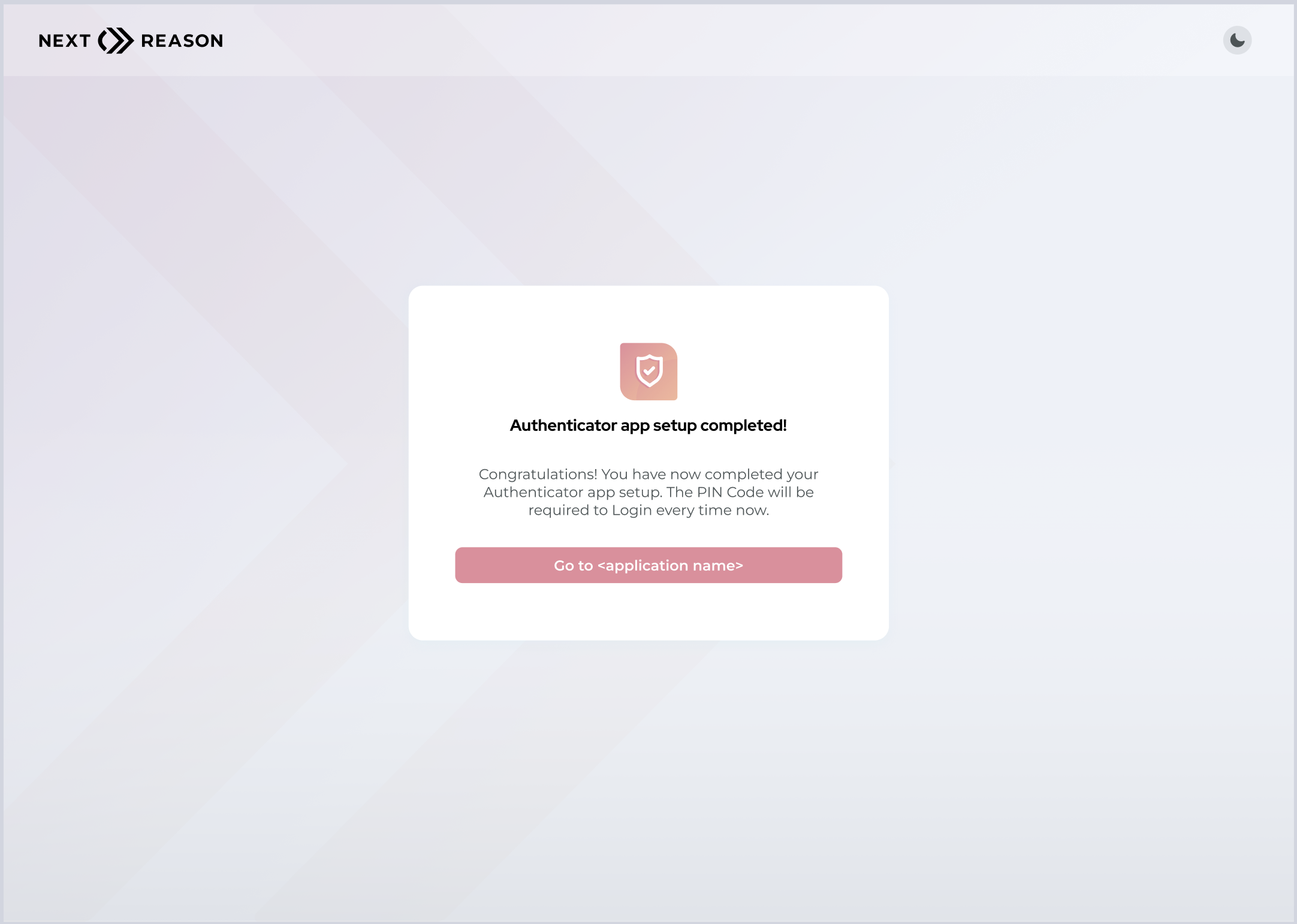
Subsequent Logins
On subsequent visits, users who activated the Authenticator App will benefit from enhanced security when logging in, with additional options presented if available.
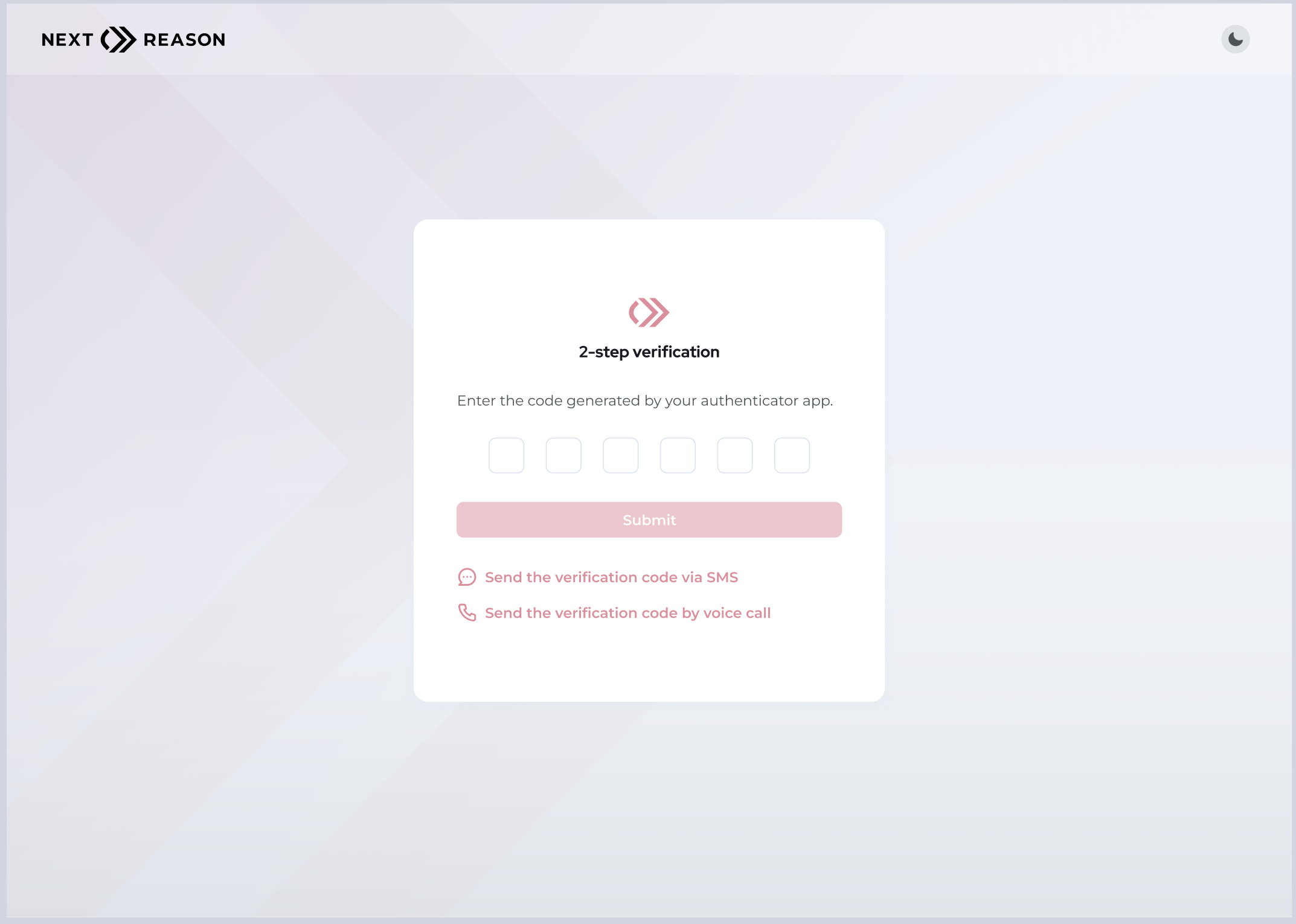
Opting In or Out
Users can enable or disable Authenticator App via their profile settings.
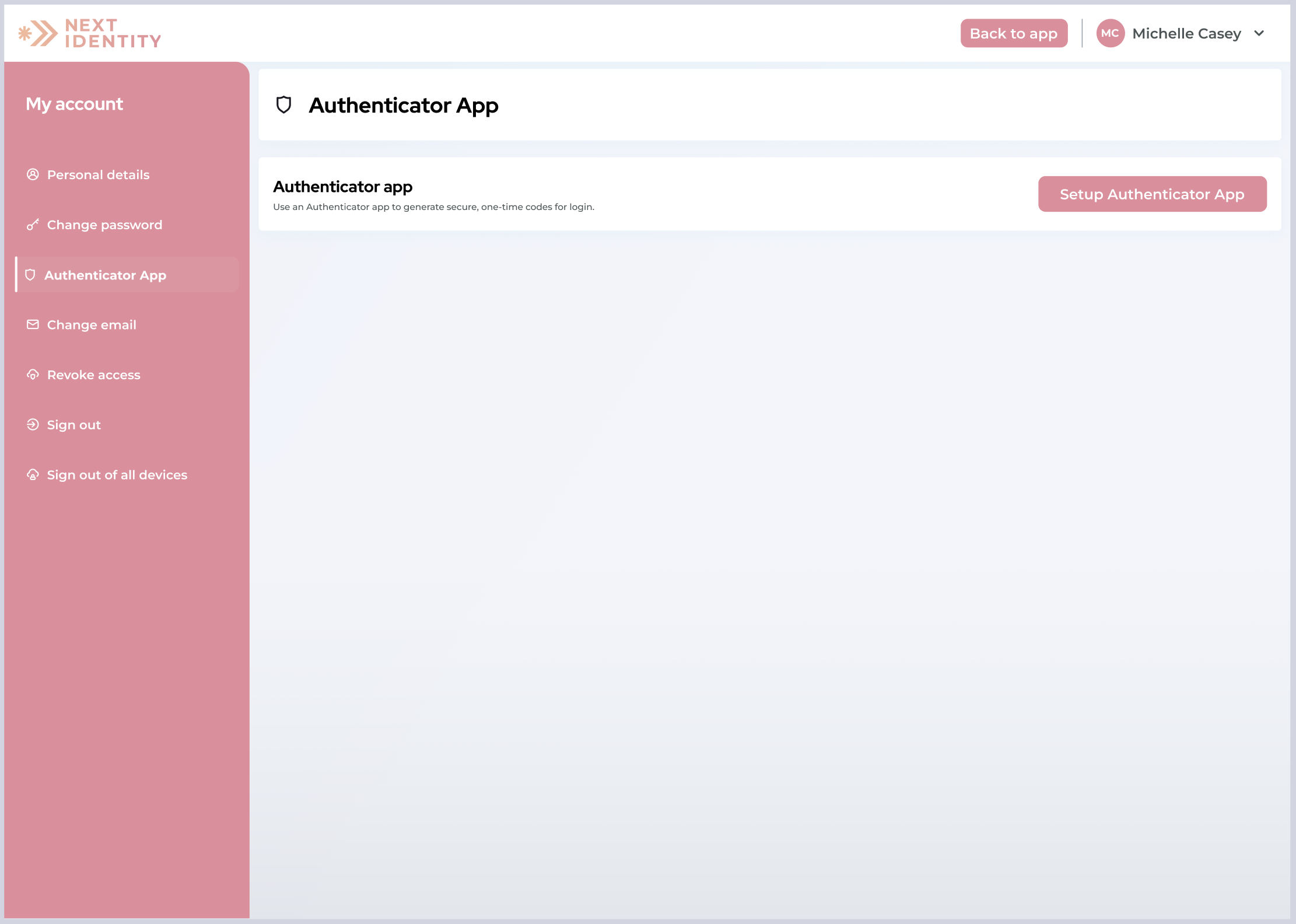
Need Support or More Information?Have questions or need hands-on support? Reach out to your Next Identity consultant for personalized assistance.
FAQ
Q: Can users have multiple devices with the Authenticator App linked to their account?
A: No. Only one Authenticator App integration per user is allowed at the moment.
Q: How does an Authenticator App compare to SMS or email-based 2FA?
A: An Authenticator App is generally considered more secure than SMS or email-based 2FA because it works offline, isn’t vulnerable to phishing, and does not rely on third-party networks that could be compromised.
Q: What happens if a user loses access to their Authenticator App or device?
A: Users will always be presented with alternate methods such as SMS or email codes. Additionally, our customer support team can verify a user's identity and restore access.
Q: Which Authenticator Apps are compatible?
A: All major Authenticator Apps such as Google Authenticator, Microsoft Authenticator and Authy are compatible.
Updated 9 months ago
