Translations
Unlock seamless translation management with Next Identity Translations. Centralize, customize, and scale your translations effortlessly.
Next Identity Translations provides the ability of translation customization across various levels of your organization and a centralized and efficient way for viewing and searching them.
Why Use Next Identity Translations?
- Personalization and Inheritance Control: Customize translations at all different levels, including property and client levels, for a tailored experience. The concept of inheritance ensures a hierarchical structure for more specific translations without affecting the broader system.
- Unlimited Locales: Support unlimited languages to reach a broader audience without technical constraints, flexibility often lacking in traditional systems.
- Simplicity: An intuitive interface simplifies the translation management process, making it accessible even for non-technical users, unlike cumbersome and error-prone traditional file-based methods.
- Centralization: Next Identity Console eliminates inconsistencies and errors by having all translations in one place. This centralization ensures errors come from a single source, making troubleshooting more straightforward, unlike other services that may rely on complex file-based storage.
- Cost-Effective: Streamline the translation process and reduce manual file management to translate into cost savings.
- Scalability: Designed to scale with your business, ensuring continued multilingual support without technical limitations.
This guide will walk you through the concepts, features, and benefits of using Next Identity Translations.
Unlike traditional methods that store locale strings in files, Next Identity Translations provides a user-friendly interface to consult translations and stores them in the cloud. The translation service centralizes all translations, making them easier to manage and less prone to errors.
Translation Inheritance
Inheritance in translations means that a translation key present at lower levels will overwrite the existing translation key from levels above. This flexible system facilitates a hierarchical structure where translations can be customized at various levels, encompassing any specific levels — from Environment to Client level, thereby fostering a more personalized approach.
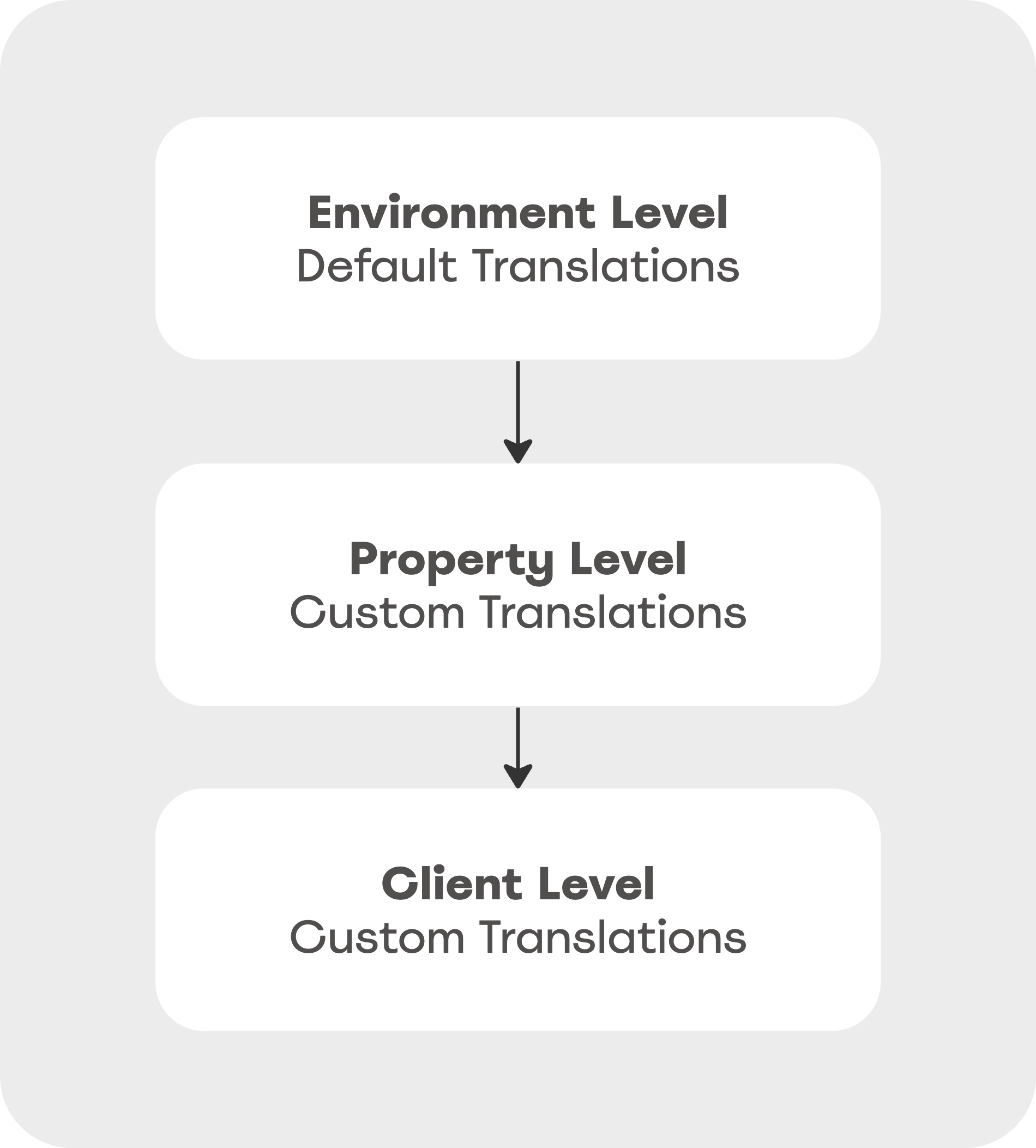
Inheritance Concept in Next Identity Translations
Personalization by Property and Clients
You have the flexibility to personalize translations at various levels to meet your unique requirements. Customize translations at the environment, property, and client levels to suit individual needs, offering a tailored experience across different segments.
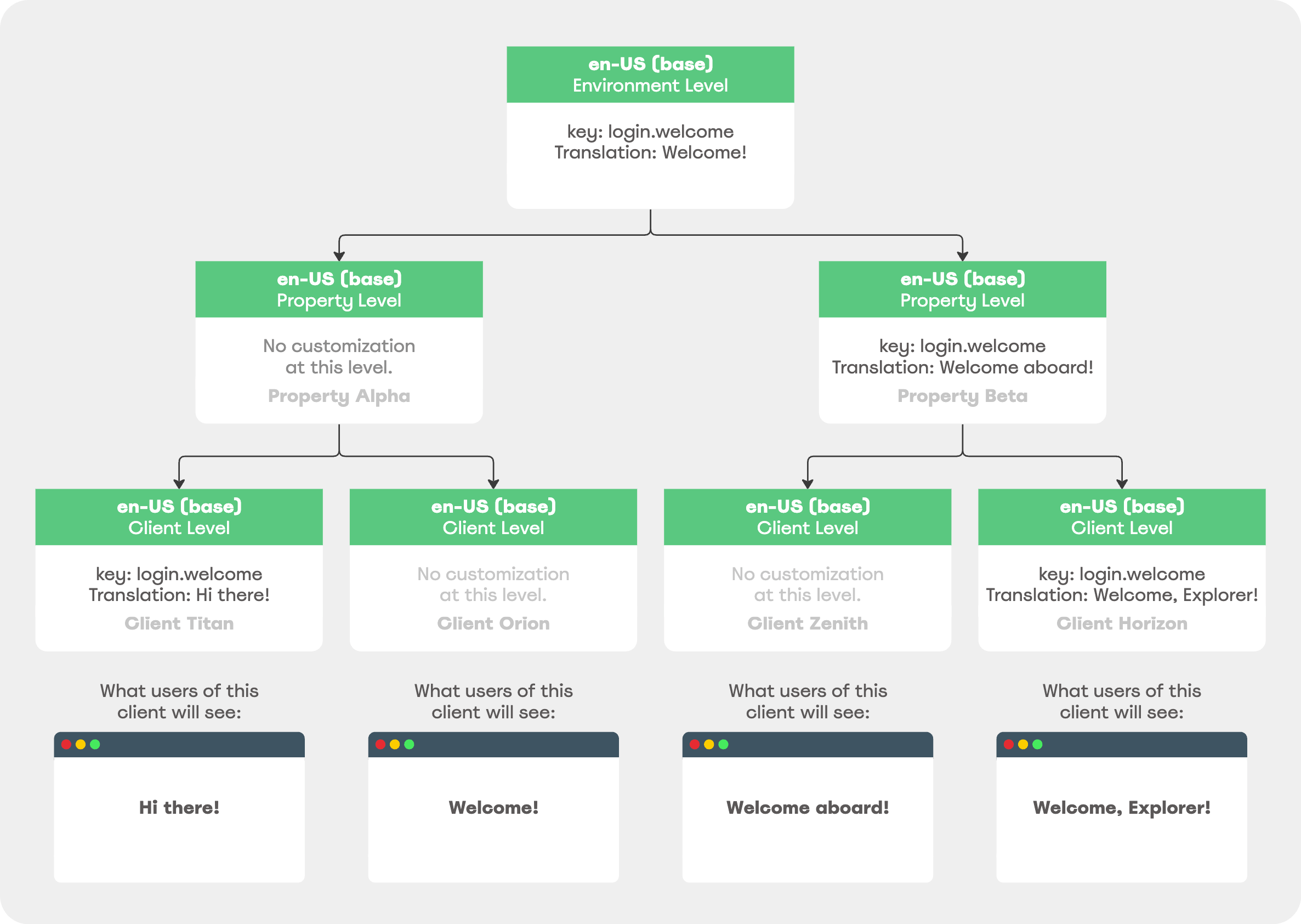
Personalization by Property and Clients in Next Identity
Localization Support
Next Identity supports 40+ locales in Next Identity Journeys to support fast go-to-market requirements. The default locale is en-US. To change a locale for your end users, include the ui_locales=[LOCALE] as a URL parameter. For example, to change the content to Brazilian Portuguese, include pt-BR as the value for ui_locales.
https://[BASE_URL]/authorize?client_id=123&ui_locales=pt-BRSupported Locales
Below are the currently supported locales:
| Country | Language | Locale |
|---|---|---|
| Albania | Albanian | sq-AL |
| Brazil | Portuguese (Brazil) | pt-BR |
| Bulgaria | Bulgarian | bg-BG |
| China | Chinese (China) | zh-CN |
| Croatia | Croatian | hr-HR |
| Czechia | Czech | cs-CZ |
| Denmark | Danish | da-DK |
| Finland | Finnish | fi-FI |
| France | French (France) | fr-FR |
| Germany | German | de-DE |
| Greece | Greek | el-GR |
| Hong Kong | Chinese (Hong Kong) | zh-HK |
| Hungary | Hungarian | hu-HU |
| Indonesia | Indonesian | id-ID |
| India | Gujarati | gu-IN |
| India | Hindi | hi-IN |
| India | Kannada | kn-IN |
| India | Marathi | mr-IN |
| India | Tamil | ta-IN |
| Italy | Italian | it-IT |
| Japan | Japanese | ja-JP |
| Macau | Chinese (Macau) | zh-MO |
| Malaysia | Malay (Malaysia) | ms-MY |
| Netherlands | Dutch (Netherlands) | nl-NL |
| Norway | Norwegian (Bokmal) | nb-NO |
| Poland | Polish | pl-PL |
| Romania | Romanian | ro-RO |
| Russia | Russian | ru-RU |
| Saudi Arabia | Arabic | ar-SA |
| Saudi Arabia | Urdu | ur-DU |
| Serbia | Serbian (Latin) | sr-RS |
| Slovakia | Slovak | sk-SK |
| Slovenia | Slovenian | sl-SI |
| South Korea | Korean | ko-KR |
| Spain | Spanish | es-ES |
| Sweden | Swedish | sv-SE |
| Thailand | Thai | th-TH |
| Turkey | Turkish | tr-TR |
| Ukraine | Ukrainian | uk-UA |
| United States of America | English | en-US |
| Vietnam | Tiếng Việt/Vietnamese | vi-VN |
Localization is more than just supporting multiple languages; it's about providing a tailored experience that resonates with different regions and cultures. With Next Identity Translations, you can take your localization efforts to the next level.
Wondering about configuration or enablement?With Next Identity, there's no need to enable anything manually. By simply using Next Identity, all translations will be seamlessly handled by Next Identity Translations.
Should you have any specific inquiries or need further assistance, please get in touch with our support team.
UI Features
Viewing Translations
To view all available translations across different levels in a user-friendly interface, follow these steps:
- Step 1: Navigate to Unify > Translations to see the list of translations.
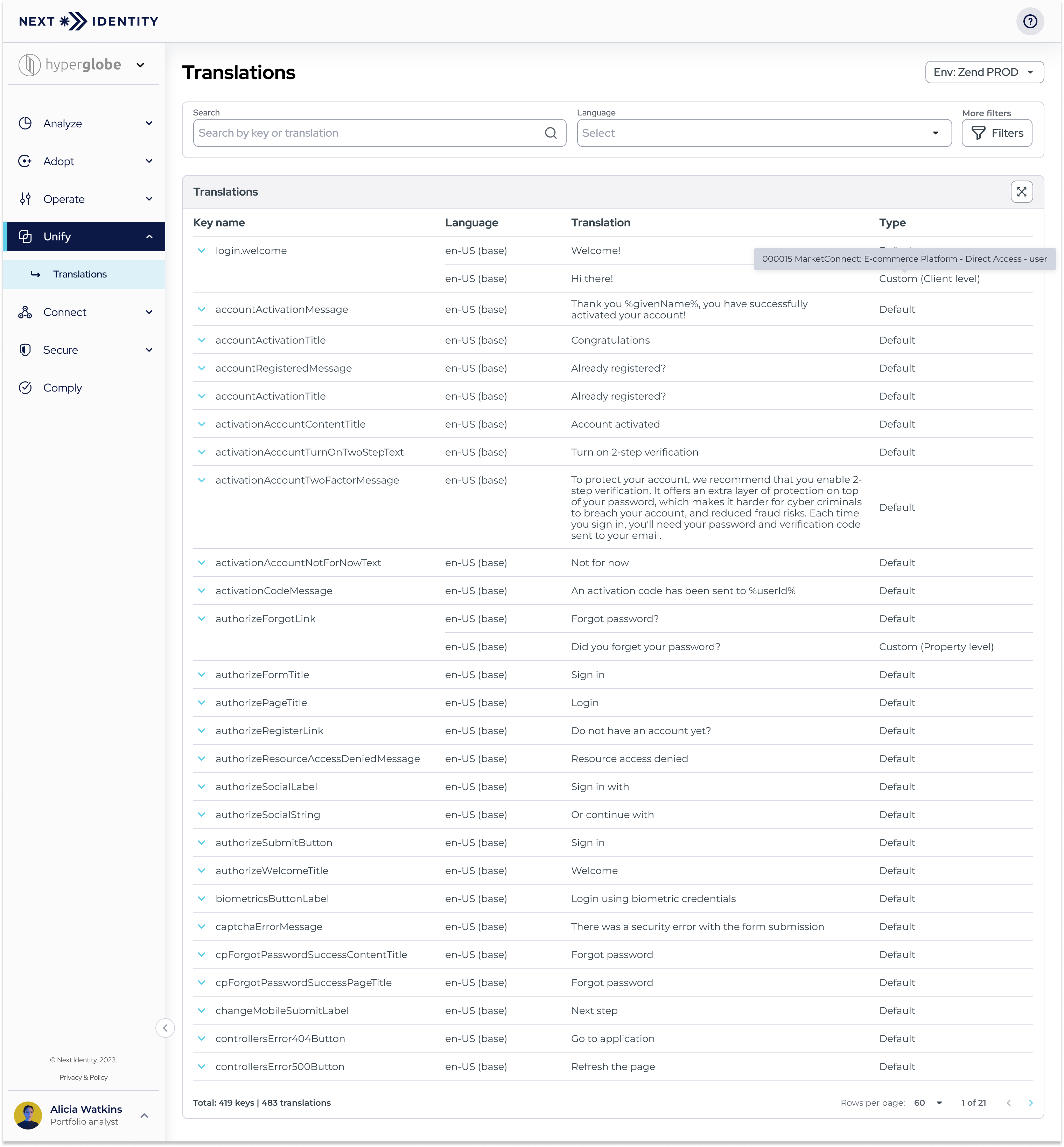
Translations Screen - Viewing Translations
- Step 2: You can expand or collapse each key to view multiple translations.
Permissions for Viewing Translations:
- Operator: Full access to view translations.
- Viewer: Full access to view translations.
Searching and Filtering Translations
To search for specific translations by key, language, and filter results by type (Default or Custom) for more refined searches, follow these steps:
- Step 1: Use the search bar to find translations by key name and translation.
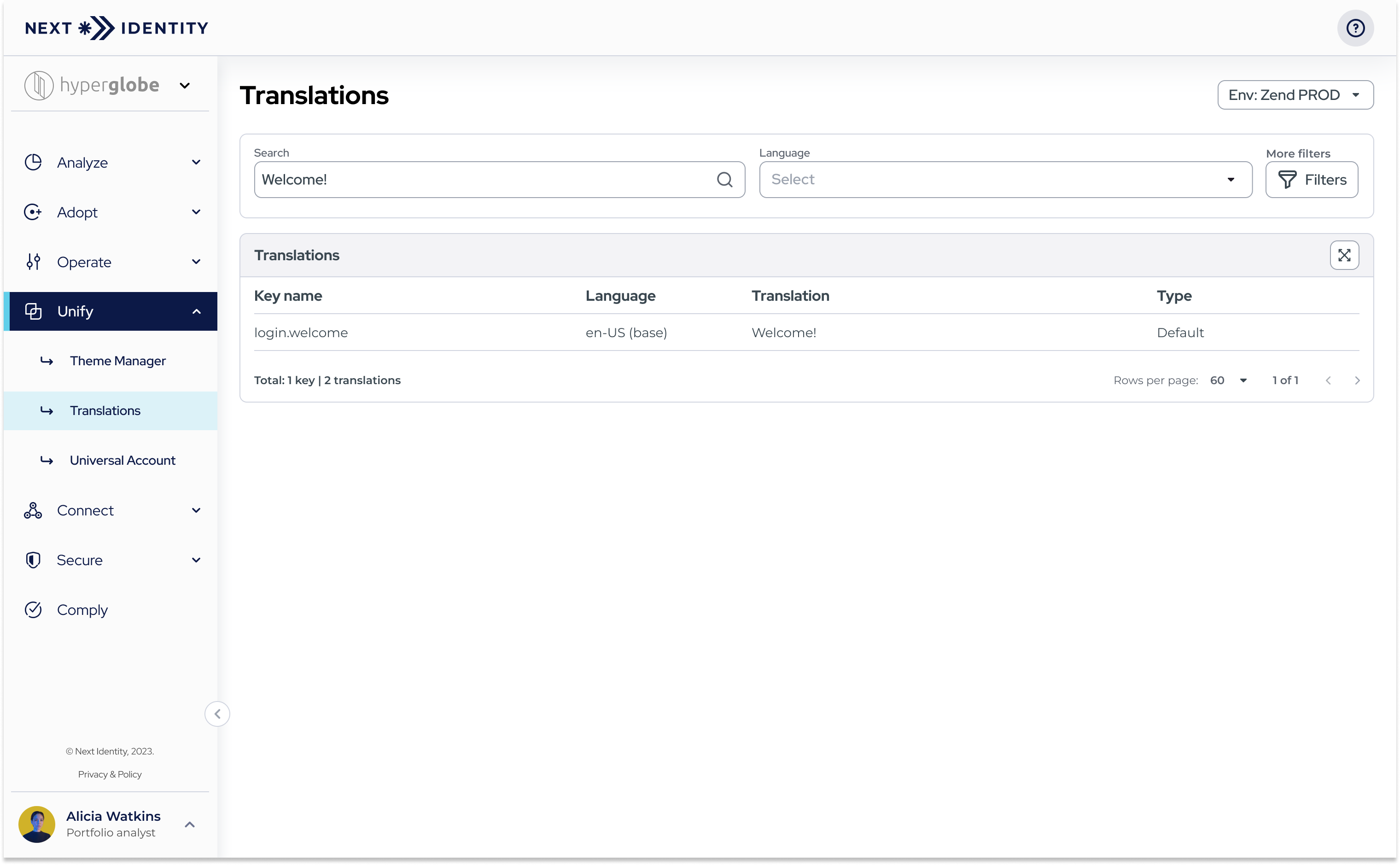
Translations Screen - Searching Translations
- Step 2: Apply filters to narrow down results.
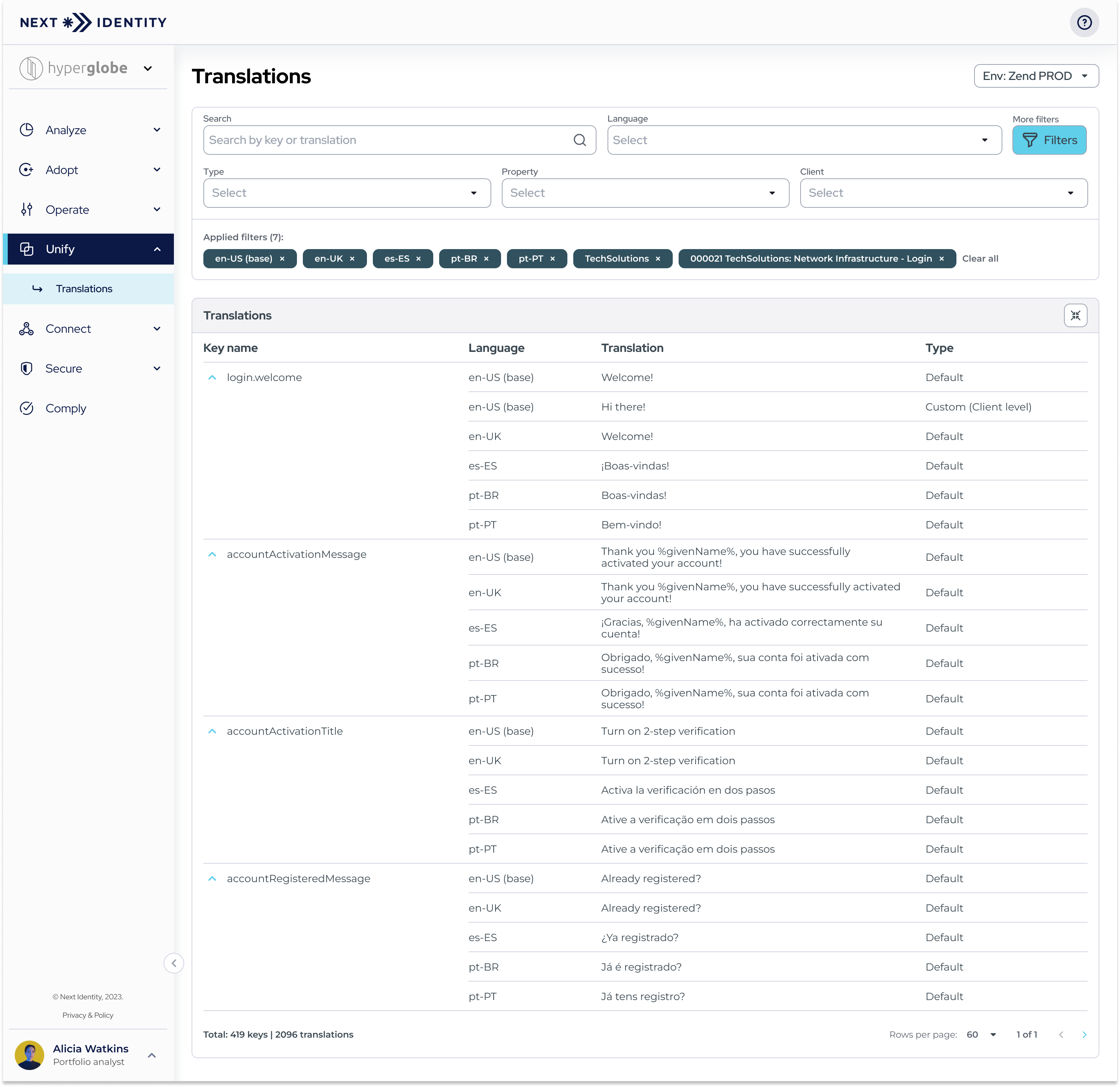
Translations Screen - Filtering Translations
Need assistance?For further assistance or specific inquiries, please get in touch with our support team.
Updated 9 months ago
